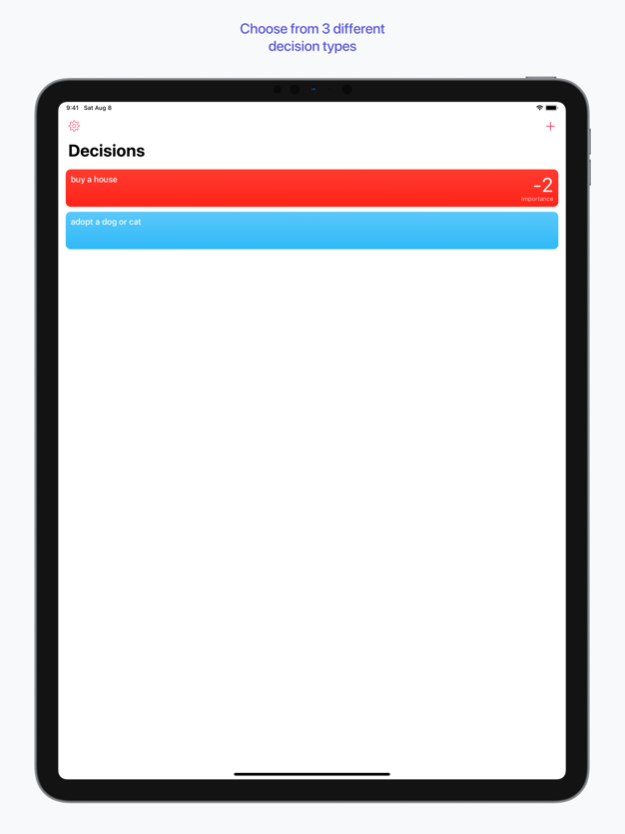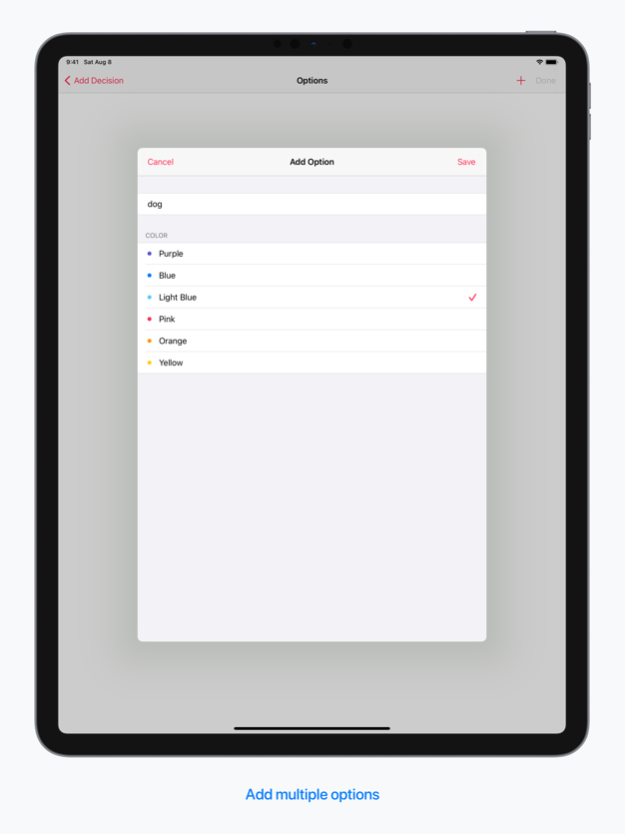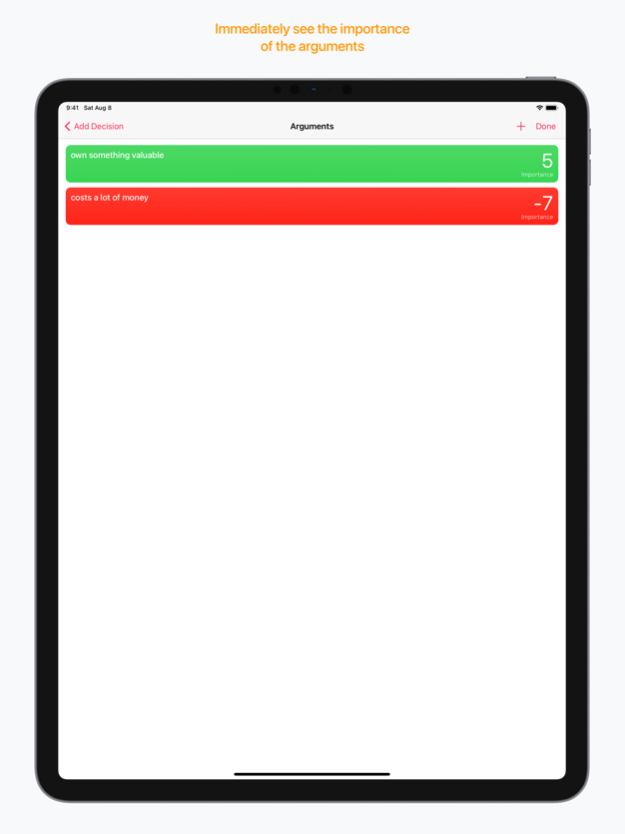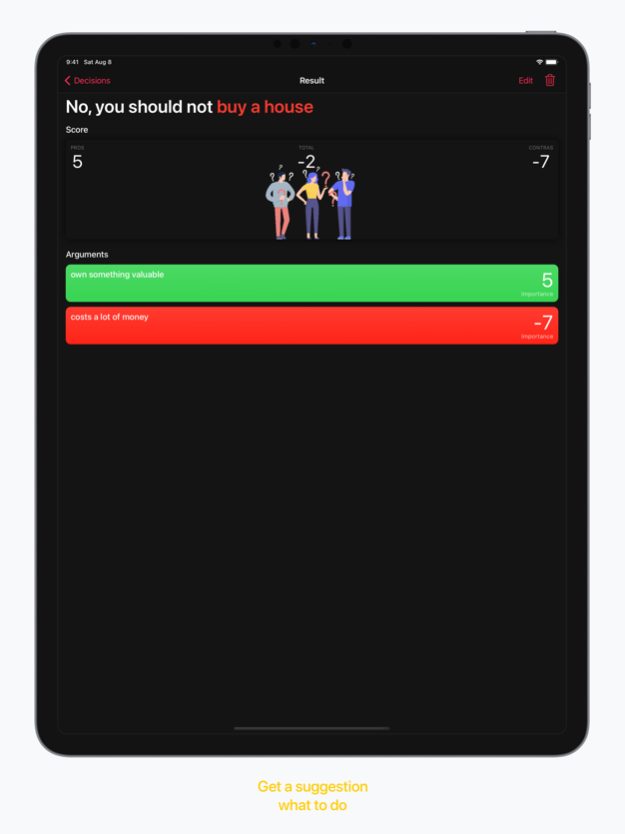Decisly: Decision Helper 1.2.2
Free Version
Publisher Description
How often do you usually have to make a big decision, which can affect your life in drastic ways, and you can't decide what to do? Decisly is here to help you!
Just add a decision, attach pros and cons and you immediately get a suggestion, what to do. The suggestion is based on a simple scoring algorithm:
- each pro and con has an importance appended to it
- while pros get can get an importance from 0 to 10, the importance scale for cons is from -10 to 0
- at the end, the arguments are evaluated by simply adding up the importance
This is how to make a Pros and Cons decision, but there are more decision types to discover with Decisly Premium:
** Multiple options **
- add multiple options to your decision
- attach pros and cons to the options
- evaluate which one you should pick, by comparing the arguments
** Random **
- add multiple options to your decision
- randomly pick one
Please feel free to contact me at anika@decisly.app in case you have any questions or requests. I appreciate any kind of feedback.
----
** Icons made by **
settings
- https://icons8.de/icons/set/settings from https://icons8.de
icloud
- https://icons8.de/icons/set/cloud from https://icons8.de
multiple options
- https://icons8.de/icons/set/single-choice from https://icons8.de
random
- https://icons8.de/icons/set/dice from https://icons8.de
result view
- https://www.freepik.com/free-photos-vectors/background from www.freepik.com
Sep 2, 2020
Version 1.2.2
Thanks to your feedback, this version brings a new feature and UI changes. I hope you like it!
** In-App Feedback **
- You can now write me an email directly from within the app.
** UI changes **
- The UI received some minor changes for a better experience.
About Decisly: Decision Helper
Decisly: Decision Helper is a free app for iOS published in the Office Suites & Tools list of apps, part of Business.
The company that develops Decisly: Decision Helper is Anika Seibezeder. The latest version released by its developer is 1.2.2.
To install Decisly: Decision Helper on your iOS device, just click the green Continue To App button above to start the installation process. The app is listed on our website since 2020-09-02 and was downloaded 0 times. We have already checked if the download link is safe, however for your own protection we recommend that you scan the downloaded app with your antivirus. Your antivirus may detect the Decisly: Decision Helper as malware if the download link is broken.
How to install Decisly: Decision Helper on your iOS device:
- Click on the Continue To App button on our website. This will redirect you to the App Store.
- Once the Decisly: Decision Helper is shown in the iTunes listing of your iOS device, you can start its download and installation. Tap on the GET button to the right of the app to start downloading it.
- If you are not logged-in the iOS appstore app, you'll be prompted for your your Apple ID and/or password.
- After Decisly: Decision Helper is downloaded, you'll see an INSTALL button to the right. Tap on it to start the actual installation of the iOS app.
- Once installation is finished you can tap on the OPEN button to start it. Its icon will also be added to your device home screen.